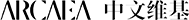「Template:提示」:修訂間差異
無編輯摘要 |
無編輯摘要 |
||
| 行 1: | 行 1: | ||
{{#switch:{{{2|提醒}}} | {{#switch:{{{2|提醒}}} | ||
|提醒={{ tipbox | | |提醒={{ tipbox | template = band | style = width: 80%; | content = <div>{{icon|icon=remind color|width=30px|text={{{1}}} }}</div> }} | ||
|注意={{ tipbox | | |注意={{ tipbox | template = band-orange | style = width: 80%; | content = <div>{{icon|icon=warning color|text={{{1}}} }}</div> }} | ||
|警告={{ tipbox | | |警告={{ tipbox | template = band-red | style = width: 80%; | content = <div>{{icon|icon=warring color|text={{{1}}} }}</div> }} | ||
|icon={{ tipbox | template = {{{color}}} | style = width: 80%;border-top-right-radius:2px; border-bottom-right-radius:2px; border-left: 12px solid {{{color}}};| content = <div>{{icon|icon={{{icon}}}|width=30px|text={{{1}}} }}</div> }} | |icon={{ tipbox | template = {{{color}}} | style = width: 80%;border-top-right-radius:2px; border-bottom-right-radius:2px; border-left: 12px solid {{{color}}};| content = <div>{{icon|icon={{{icon}}}|width=30px|text={{{1}}} }}</div> }} | ||
}}<noinclude>{{Documentation}}</noinclude> | }}<noinclude>{{Documentation}}</noinclude> | ||
於 2020年8月18日 (二) 02:13 的修訂
本模板是通常而言對於自定義內容提示框使用的模板,由模板:Ombox實現。
參數
| 參數 | 填寫 | 效果 | 選擇 |
|---|---|---|---|
| content/text/內容/第一個參數 | 內容 | 提示框的內容 | 必填 |
| template | 見下固定樣式模板名 | 見下固定樣式模板 | 可選 |
| style | 見下常用自定義css樣式 | 提示框的樣式 | 可選 |
| textstyle | 內容style | 內部文字的樣式 | 可選 |
| class | class | 提示框的class | 可選 |
| 圖片 | 文件連結 或 none | 修改或刪除圖片顯示 | 可選 |
| 縮小 | 可選值:left | 把提示框縮小置左 | 可選 |
內置的固定樣式模板
| 類型 | 效果及模板名 |
|---|---|
| 顏色 |
常用自定義css樣式
| 樣式名 | 代碼 | 實際效果 | 說明 |
|---|---|---|---|
| 圓角 | border-radius: 8px;
|
修改數字可調整圓角大小 | |
| 寬度 | width: 320px;
|
修改數字可調整寬度,也可使用80%百分比以指定相對父元素的寬度占比,或使用auto以自適應內容寬度 | |
| 背景顏色 | background-color: #66ccff;
|
使用顏色名稱,16進位顏色值,也可使用類似 rgba(0,0,0,0.1) 以調整背景透明度 | |
| 邊框樣式 | border: 3px solid #ec870e;
|
三個參數分別為邊框寬度,邊框線形和邊框顏色 |
上述文檔嵌入自Template:提示/doc。(編輯 | 歷史)
您還可以檢視Rotaeno中文維基中該模板的模板文檔,如果存在對應的同版本模板的話。