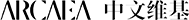Template:提示/doc:修订间差异
无编辑摘要 |
小 (→常用自定义css样式) |
||
| (未显示5个用户的13个中间版本) | |||
| 第1行: | 第1行: | ||
本模板是通常而言对于自定义内容提示框使用的模板,由[[:模板:Ombox]]实现。 | 本模板是通常而言对于自定义内容提示框使用的模板,由[[:模板:Ombox]]实现。 | ||
== 参数 == | |||
{| class="wikitable" | |||
|- | |||
! style="position:-webkit-sticky;position:sticky;top:0px;"|参数 !! style="position:-webkit-sticky;position:sticky;top:0px;"|填写 !! style="position:-webkit-sticky;position:sticky;top:0px;"|效果 !! style="position:-webkit-sticky;position:sticky;top:0px;"|选择 | |||
|- | |||
| content/text/内容/第一个参数 || 内容 || 提示框的内容 || '''必填''' | |||
|- | |||
| template || 见下固定样式模板名 || 见下固定样式模板 || 可选 | |||
|- | |||
| style || 见下常用自定义css样式 || 提示框的样式 || 可选 | |||
|- | |||
| textstyle || 内容style || 内部文字的样式 || 可选 | |||
|- | |||
| class || class || 提示框的class || 可选 | |||
|- | |||
| 图片 || 文件链接 或 none || 修改或删除图片显示 || 可选 | |||
|- | |||
| 缩小 || 可选值:left || 把提示框缩小置左 || 可选 | |||
|} | |||
== | == 内置的固定样式模板 == | ||
{| class="wikitable" | |||
|- | |||
!width=40px style="position:-webkit-sticky;position:sticky;top:0px;"| 类型 | |||
! style="position:-webkit-sticky;position:sticky;top:0px;z-index:4"|效果及模板名 | |||
|- | |||
| 颜色 | |||
| {{ 提示 | 内容 = blue | style = width: auto; float: left; margin: 4px; | template = blue }} | |||
{{ 提示 | 内容 = green | style = width: auto; float: left; margin: 4px; | template = green }} | |||
{{ 提示 | 内容 = orange | style = width: auto; float: left; margin: 4px; | template = orange }} | |||
{{ 提示 | 内容 = yellow | style = width: auto; float: left; margin: 4px; | template = yellow }} | |||
{{ 提示 | 内容 = red | style = width: auto; float: left; margin: 4px; | template = red }} | |||
{{ 提示 | 内容 = purple | style = width: auto; float: left; margin: 4px; | template = purple }} | |||
{{ 提示 | 内容 = indigo | style = width: auto; float: left; margin: 4px; | template = indigo }} | |||
|} | |||
== | == 常用自定义css样式 == | ||
{| class="wikitable" | {| class="wikitable" | ||
|- | |- | ||
! | !width=70px style="position:-webkit-sticky;position:sticky;top:0px;"| 样式名 !! style="position:-webkit-sticky;position:sticky;top:0px;"|代码 !! style="position:-webkit-sticky;position:sticky;top:0px;"|实际 效果 !! style="position:-webkit-sticky;position:sticky;top:0px;"|说明 | ||
|- | |||
| 圆角 | |||
| <code>border-radius: 8px;</code> | |||
| {{ 提示 | 内容 = 圆角 | style = width: 160px; margin: 4px; border-radius: 8px;}} | |||
| 修改数字可调整圆角大小 | |||
|- | |- | ||
| | | 宽度 | ||
| <code>width: 320px;</code> | |||
| {{ 提示 | 内容 = 宽度 | style = width: 320px; margin: 4px; }} | |||
| 修改数字可调整宽度,也可使用80%百分比以指定相对父元素 的 宽度占比,或使用auto以自适应 内容 宽度 | |||
|- | |- | ||
| | | 背景颜色 | ||
| <code>background-color: #66ccff;</code> | |||
| {{ 提示 | 内容 = 背景颜色 | style = width: 160px; margin: 4px; background-color: #66ccff; }} | |||
| 使用颜色名称,16进制颜色值,也可使用类似 rgba(0,0,0,0.1) 以调整背景透明度 | |||
|- | |- | ||
| | | 边框样式 | ||
|} | | <code>border: 3px solid #ec870e;</code> | ||
| {{ 提示 | 内容 = 边框样式 | style = width: 160px; margin: 4px; border: 3px solid #ec870e; }} | |||
| 三个参数分别为边框宽度,边框线形和边 框 颜色 | |||
|}<noinclude> | |||
[[分类:模板说明]] | |||
</noinclude> | |||
2022年2月18日 (五) 22:55的最新版本
本模板是通常而言对于自定义内容提示框使用的模板,由模板:Ombox实现。
参数
| 参数 | 填写 | 效果 | 选择 |
|---|---|---|---|
| content/text/内容/第一个参数 | 内容 | 提示框的内容 | 必填 |
| template | 见下固定样式模板名 | 见下固定样式模板 | 可选 |
| style | 见下常用自定义css样式 | 提示框的样式 | 可选 |
| textstyle | 内容style | 内部文字的样式 | 可选 |
| class | class | 提示框的class | 可选 |
| 图片 | 文件链接 或 none | 修改或删除图片显示 | 可选 |
| 缩小 | 可选值:left | 把提示框缩小置左 | 可选 |
内置的固定样式模板
| 类型 | 效果及模板名 | ||||||||||||||
|---|---|---|---|---|---|---|---|---|---|---|---|---|---|---|---|
| 颜色 |
|
常用自定义css样式
| 样式名 | 代码 | 实际效果 | 说明 | ||
|---|---|---|---|---|---|
| 圆角 | border-radius: 8px;
|
|
修改数字可调整圆角大小 | ||
| 宽度 | width: 320px;
|
|
修改数字可调整宽度,也可使用80%百分比以指定相对父元素的宽度占比,或使用auto以自适应内容宽度 | ||
| 背景颜色 | background-color: #66ccff;
|
|
使用颜色名称,16进制颜色值,也可使用类似 rgba(0,0,0,0.1) 以调整背景透明度 | ||
| 边框样式 | border: 3px solid #ec870e;
|
|
三个参数分别为边框宽度,边框线形和边框颜色 |